GREEN, BLUE, YELLOW, PINK = More Visual Feedback
More visual management in teaching
- Grab a pack of highlighters (make sure there’s a range of colours)
- Grab the latest work from your class (put the weakest at the top)
- Open a suitable word processor
Ok, you’re ready to begin
This method of marking has two big benefits;
- It’s quicker for the teacher
- It puts the onus on the student to be more independent in their improvement of work
Like I say this isn’t new, and in fact its a mixture of methods from Primary and the marking grids that I’ve raved about in the past.
What to do
You’re going to use the weakest work as the model, mark it thoroughly, and decide what each colour will mean based on this work. BUT – ALWAYS use GREEN to indicate GOOD work! This way your learners learn to look out for it time and time again!
I love it when my students get their work back and instantly shout “YES more green!” they know they’ve done something good and are then happier about tackling improvements.

Example colour key written by teacher and given to learners with their work.
As you mark you’ll pick out things you know they’ll all have a problem with.
For example in a recent assignment I realised the student I marked first had explained items but the specification required learners to explain AND use examples. So I opted to use the colour blue to represent ‘Examples needed to strengthen this’.
I highlight the ends of paragraphs with blue which needed these adding and added the necessary text and example to the key document.

As simple as highlighting the areas you need learners to improve in some way – as well as what stands out as good work!
And that’s it, mark one assignment as your model and create a colour key from this as you mark, then with all remaining work you mark using the colour key and add additional comments sparingly as need be.
Feedback lesson
Then in the next lesson model for the students how to read/use the key against their assessed work and leave them to get on!
This works for every single year group – the difference is the key, the amount of detail and the language you use.
Common keys I use:
- GREEN = Good work, this is really good!
- YELLOW = This could be improved if you related it to the example from the text, try to use names form the text to support what you’re saying.
- BLUE = An example would strengthen this, try to think about examples we discussed in class such as “the river always erodes the land because…”
- RED = Oh no something isn’t right here, can you re-read this? Check it is related to the topic and try again?
- AMBER = Can we talk about this? Come and see me at the start of the lesson.
Try it out for yourself, my whole faculty will be using this method in the new year as a result of my use with KS3 and Post 16.

Example of assessed work.

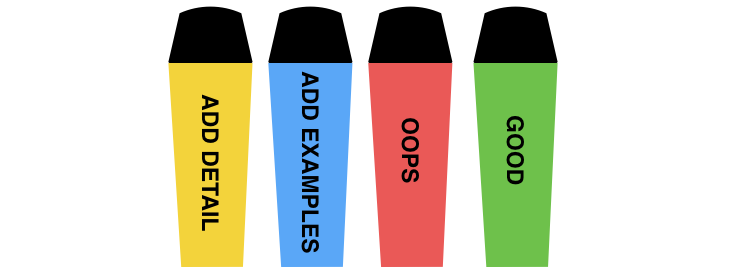
Hi,
Thanks for sharing this. It looks like a good mechanism to quickly give feedback to students.
I have done some work using highlighters with my department, mostly so they can help students to hone in pn where there are areas for improvement. How do your students like the highlighting form of feedback? Do they act upon the feedback well? My only concer with this, rather than writte comments is that it may not be clear for some (especially low ability) students what it is that you are after? Also, how would you differntiate for visually impaired and colour blind students?
I still encourage and add comments myself to work – just not as many using this method.
As with all things it’s won’t fit 100% of your learners so in case of visually impaired I’d add more comment detail and use post-it arrows to indicate areas to look at.
Learners respond really well – the green proves very motivational for many and it seems to generate more quiet time in class as they focus on what to improve after they compare the amount of green they’ve received.
Thank you for your reply. I find the last bit of what you said really interesting also. In what manner do they compare the amount of green? Does this build competition for the most green, or do they see the more green the better? Do they find the red bits negative at all? Do they try and avoid getting red in the future?
I find it really interesting sometimes how a small change in the way feedback is delivered can be perceived in different ways by students.
Mike
Indeed – learners will always respond in a personal way but as I see in my lessons learners respond positively to the green and so the more they see or if a sentence they’re proud of has been noticed is highlighted they’re very happy!
I am careful how much red is used but learners (since Sept) have yet to raise any real offence at seeing red as long as I’ve balanced it by finding something to highlight green 😀
Learners do seem to see it as ‘the aim is to get lots of green and no red’ which isn’t a bad thing at all 😀